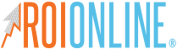A Quick Guide to Setting Up a Five-Star LinkedIn Profile
LinkedIn can be overwhelming, and listing off all of your accomplishments and accolades can make us a bit squeamish. Unfortunately, that's EXACTLY what LinkedIn is all about! It's not just an online version of your resume; it's a professional branding tool!
This quick, step-by-step guide to LinkedIn will help you go into detail on your page and will give you a brief overview of what every section on LinkedIn represents.
Main Profile
Summary
This is your first impression — show some personality! Your LinkedIn Summary allows you to tell the world who you are and what you’re passionate about. You want to be brief and concise, but impress viewers.
Include your professional background, your current position, what you’re currently working on and what your career aspirations are. But keep it short and sweet. You don’t want to bore your connections with typical corporate jargon and skill fillers. You also never want your background to exceed 15 years. So tell your story, as simply as possible!

Experience
Showcase your work experience in this section. Start by linking your job to the company, as this creates more credibility and allows the company’s logo to appear on your personal page.
Use around three sentences to give an overview of what you do at that position, and what you have accomplished there. Focus on your achievements and awards. Actions speak louder than words, so tell your audience what you’ve done at these jobs instead of listing general skills (i.e. typing, answering the phone, managing a dept.) BORING.
Furthermore, add PDFs, slideshows, images and whatever else you’d like to share! This is almost like your portfolio, but much shorter. Show off just a few of your favorite pieces of work to exhibit your talents.
Skills & Endorsements
You’ve got the skills to pay the bills so, show them off! Here’s where you put all of the skills you’ve acquired throughout your career — and your colleagues can vouch for you. Select a few of your personal skills that you are most confident in and start endorsing your peers for their recommended skillsets.

Only first-degree connections can endorse you on LinkedIn. Some endorsements are not applicable to you and should be deleted. For example, if underwater basket weaving isn’t a skill you specialize in, please delete, delete, delete! With that said, you, too, must pay attention to what you endorse people for. You must constantly be aware of the connections you are endorsing and whether or not they actually have those skills.
Recommendations
Recommendations on LinkedIn are often equated to references in the real world, and as usual, the more you have, the better. Recommendations typically consist of several sentences endorsing a person for job performance, a certain skillset or for something they have done in the workplace.
Recommendations can be requested, but it is often easiest to get recommendations by recommending others. When you recommend someone, LinkedIn in turn prompts that person to recommend you. So, recommend away!

The Extras
Certifications
No matter what your certification is in, brag about it in this section. But leave the dog training certification out of it. Keep this section strictly professional and show off what you know and all of the industry certifications you’ve achieved. For example, include your HubSpot Inbound Marketing Certification here.
Awards
Don’t be afraid to brag! Prove your skillset here by showcasing the awards and recognitions you’ve worked so hard to earn.
Projects
Did you complete a big project at work? Tell people abou tit. Insert your PDFs, slideshows, and name the team members who you collaborated with in this section.
Volunteer
If you are passionate about the nonprofit organizations you support, list them here. Volunteer work and community experience is very appealing to potential employees.
But Remember…
Always check your spelling and grammar. Stay current with your LinkedIn profile by updating it frequently and don’t be afraid to show off your personality!